TimeTablePlugin
The TimeTablePlugin handles the tag%TIMETABLE% and creates a weekly timetable.
The timetable is rendered with HTML tables and should work with all modern web browsers. Please take a look at the feature list for more information.
It also handles the tag %TTCM% (TimeTable Compatibilty Mode). The compatibility mode allows the usage of all TWiki:Plugins.CalendarPlugin%TTCM% tag should be placed into the description field of an event and must contain a time range and
optional colors in a comma separated list (<time range>[[','<foreground color>][','<background color>]]),
e.g:
you type:
* 22 May 2006 - %TTCM{"7:00-1:00pm,white,black"}% Meeting
* 23 May 2006 - 24 May 2006 - %TTCM{"7am-4pm,yellow"}% Conference
you get: - 22 May 2006 - 07:00am-01:00pm Meeting
- 23 May 2006 - 24 May 2006 - 07:00am-04:00pm Conference
%TTTOPICSETUP% (TimeTable Topic Setup) tag allows you
to define default foreground/background colors (eventfgcolor/eventbgcolor attributes)
and a time zone (timezone attribute) for all events on a topic. Please use it only once on a topic.
Examples: (png images):
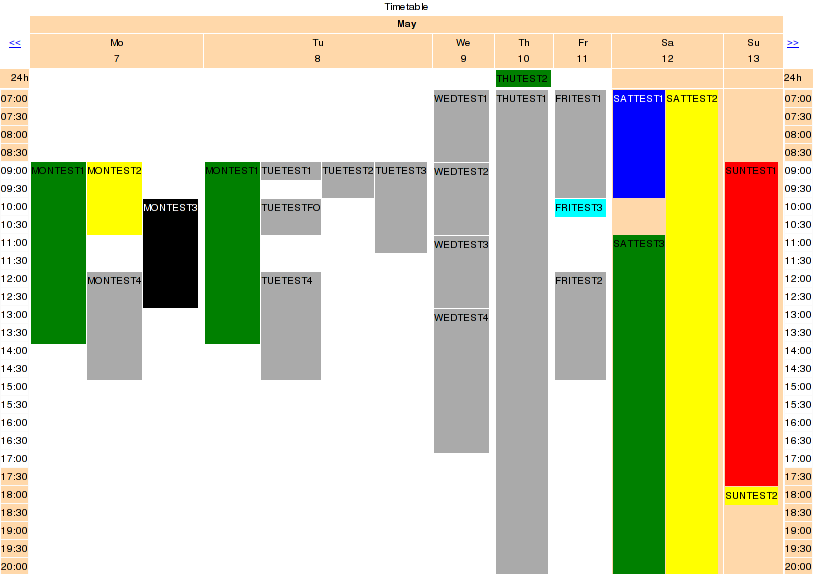
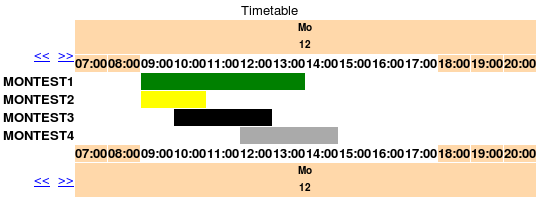
On this page:
Features
The TimeTablePlugin supports- two time formats: 12 and 24 hour format (attribute:
timeformat) - (self-defined) time zones (attributes:
timezone, timezoneabbr) - all HolidaylistPlugin and CalendarPlugin event types if the compatibility mode is enabled (
compatmode="on") - navigation to other weeks (only if compatibility mode is enabled:
compatmode="on") - own colors for every event (add the foreground/background colors to a event definition or use the
%TTCM%tag of the compatibility mode) - event definitions from other topics (attribute:
topic) - including overwrite of the time zone (e.g.topic="EvenTopic2:-3) - customization of
- all text outputs and colors (attributes:
name, headerformat, ...) - the table rendering (attributes:
days, startdate, timeinterval, showtimeline, ...)
- all text outputs and colors (attributes:
- a default setup for foreground/background colors and time zone on a topic (
%TTTOPICSETUP%tag) - URL parameters: all attribute settings can be overwritten by URL parameters (
ttp_<attribute>=<value>), e.g. TimeTablePlugin?ttp_days=14;ttp_tableborder=10;ttp_descrlimit=7 - ...
Syntax Rules
Events are defined with bullets. Following event types are supported to define entries for the timetable:| Event Type | Syntax | Example(s) |
|---|---|---|
| Single | * DDD - HH:MM - HH:MM - description |
* Mon - 09:00 - 11:00 - Meeting |
* DDD - HH:MM - HH:MM - description - background color |
* Mon - 09:00 - 11:00 - Meeting - green |
|
* DDD - HH:MM - HH:MM - description - foreground color, background color |
* Mon - 09:00 - 11:00 - Meeting - white,black |
|
| List | * DDD, DDD,... - HH:MM - HH:MM - description |
* Mon,Tue - 08:00 - 8:15 - Breakfast |
* DDD, DDD,... - HH:MM - HH:MM - description - background color |
* Mon,Tue - 08:00 - 8:15 - Breakfast - yellow |
|
* DDD, DDD,... - HH:MM - HH:MM - description - foreground color, background color |
* Mon,Tue - 08:00 - 8:15 - Breakfast - white,black |
|
| Interval | * DDD - DDD - HH:MM - HH:MM - description |
* Mon - Fri - 12:15 - 13:00 - Lunch |
* DDD - DDD - HH:MM - HH:MM - description - background color |
* Mon - Fri - 12:15 - 13:00 - Lunch - green |
|
* DDD - DDD - HH:MM - HH:MM - description - foreground color, background color |
* Mon - Fri - 12:15 - 13:00 - Lunch - white,black |
|
| Duration | instead of an end time (HH:MM) in a time range of a single/list/interval event you can define an event duration in days (d), hours (h) and/or minutes (m), e.g. one day: 1d ; one day and two hours: 1:2d ; one day, two hours and 30 minutes: 1:2:30d ; two hours: 2h ; two yours and 30 minutes: 2:30h ; 30 minutes: 30m |
* Mon - 10:00 - 2h - every Monday 2 hours at 10 o'clock |
%TIMETABLE{compatmode="1" startdate="12 Jun 2006"}%
* 12 Jun - %TTCM{"10am-5pm,yellow"}% Every 12th of June between 10am and 5pm
* E Wed - Every Wednesday (whole-time)
* 12 Jun 2006 - 19 Jun 2006 - %TTCM{"12:15pm-1pm,white,black"}% Lunch with Mary
* 13 Jun 2006 - 10:00-12:00 Meeting
* 14 Jun 2006 - Meeting - 01pm-03pm,green
Notes: - The parameter of the %TTCM% tag must not contain any whitespaces.
- Time ranges in a description field must not contain any whitespaces.
- If no %TTCM% tag or no time range was specified in a description of a TWiki:Plugins.CalendarPlugin
 event the event gets a full-time event (12:01am-11:59pm o'clock, 0-24h).
event the event gets a full-time event (12:01am-11:59pm o'clock, 0-24h).
Attributes
Usage: %TIMETABLE{attribute1="value1" attribute2="value2" ...}% Example: %TIMETABLE{lang="Deutsch" timeinterval="15" }%| Attribute | Comment | Default/Example |
|---|---|---|
| Behavior: | ||
| clicktooltip | if enabled JavaScript tooltips are only shown with a mouse click to the table cell instead of 'mouse over' (related: clicktooltiptext) | clicktooltip="off" |
| compatmode | if set to "1" all TWiki:Plugins.CalendarPlugin%TTCM{"7:00-1:00pm,white,black"}% ) with a time range and optional foreground and background color and without any whitespaces |
compatmode="0" |
| days | days to show | days="7" |
| endtime | a end time, e.g. 18:00, 6:00pm, ... | endtime="8:00pm" |
| lang | Language used for weekdays in the table header and for event entries (e.g: English, Deutsch, Français, Español, Nederlands, Dansk, suomi, ...) | lang="English" |
| rotatetable | enables/disables table rotation | rotatetable="off" |
| showweekend | show weekend if set to '1' | showweekend="1" |
| starttime | a start time, e.g. 7:00, 8a.m., 9:15a.m. ... | starttime="7:00am" |
| textwrapper | sets the text wrapper for the event entry text (default: browser); plugin: text is wrapped by the TimeTablePlugin (old behavior but stable); browser: text is wrapped by the web browser |
textwrapper="plugin" |
| timeformat | time format; allowed values: 12, 12am, 12p.m., 12a.m, 12p.m. and 24 | timeformat="24" |
| timeinterval | interval steps in minutes for the timeline | timeinterval="30" |
| timezone | a hour offset (allowed values: -12 ... 0 ... +12) for time correction or a time zone abbreviation (e.g. UTC, CET ...) | timezone="0" |
| timezoneabbr | a comma separated list of time zone abbreviations with UTC offsets; the standard time zone abbreviations will be extended with this user defined abbreviations | timezoneabbr="CET:+1, MEST:+2" |
| topic | a comma separated list of source topics; you can add a time zone to any source topic name by adding a ':' and a hour offset (-12 ... +12) or a time zone abbreviation, e.g: topic="MySourceTopic:-2" timezone attribute of a %TTTOPICSETUP% tag |
topic="%TOPIC%" |
| wholetimerow | enables/disables a whole-time event row (related attributes: wholetimerowtext, wholetimerowtitle) | wholetimerow="0" |
| workingendtime | working hours end time | workingendtime="5:00pm" |
| workingstarttime | working hours start time | workingstarttime="9:00am" |
| Compatibility Mode: ( compatmode="on" is required |
||
| cmheaderformat | table header format of a day; a subset of strftime conversion specifiers is supported (only date not time specifiers; see manual page or TWiki:Codev.ConvergeDateTimeFormattingModels |
cmheaderformat="<font title=\"%A - %d %b %Y\" size=\"-2\">%a<br/>%e</font>" |
| daynames | custom day names (a list separated by a '¦' and starting on Monday; overwrites lang attribute) | daynames="M¦T¦W¦T¦F¦S¦S" |
| forcestartdate | if set to 1 the timetable starts with the given startdate ('0' means: the timetable view starts with Monday') | forcestartdate="0" |
| month | set a month (e.g. Jan, Feb ... or 01, 02, ... 12 ) or a month offset (e.g. +0, +1, -2,...) | month="+1" |
| monthnames | custom month names (a list separated by '¦' and starting on January; overwrites lang attribute) | monthnames="J¦F¦M¦A¦M¦J¦J¦A¦S¦O¦N¦D" |
| navnext | navigation button to the next n days | navnext=">>" |
| navnexttitle | title text (tooltip text) for the navigation button to the next n days | navnexttitle="Next %n day(s)" |
| navprev | navigation button to the previous n days | navprev="<<" |
| navprevtitle | title text (tooltip text) for the navigation button to the previous n days | navprevtitle="Previous %n day(s)" |
| startdate | a start date (e.g. '1 Oct 2005') or a day offset (e.g. '10', '+30' or '-30') | startdate="+0" |
| year | set a year (e.g. 2005, 2006 ...) or a year offset (e.g. +0, +1, -1, ...) | year="+0" |
| Table formatting: | ||
| clicktooltiptext | tooltip text of table entries if clicktooltip is enabled |
clicktooltiptext="Click me for more information" |
| descrlimit | per line character limit for the description (textwrapper attribute: if textwrapper="plugin" this limit is a character limit; if textwrapper="browser" the width of a event entry table cell is set to <descrlimit>em) |
descrlimit="10" |
| displaytime | display time in the event description of the timetable | displaytime="0" |
| eventbgcolor | default background color of an event cell (you can overwrite this with an event entry) | eventbgcolor = "#AAAAAA" |
| eventfgcolor | default text color of an event cell (you can overwrite this with an event entry) | eventfgcolor = "black" |
| fontsize | default font size (see Known Issues and Bugs) | fontsize="xx-small" |
| headerformat | table header format of a day; a subset of strftime conversion specifiers is supported (only date not time specifiers; see manual page or TWiki:Codev.ConvergeDateTimeFormattingModels |
headerformat="<font title=\"%A - %d %b %Y\" size=\"-2\">%a</font>" |
| monthheaderbgcolor | month header background color (default: tableheadercolor) | monthheaderbgcolor="%WEBBGCOLOR%" |
| monthheaderfgcolor | month header text (foreground) color (default: black) | monthheaderfgcolor="black" |
| monthheaderformat | month header format (related: showmonthheader) |
monthheaderformat="%B" |
| name | header content of the first column | name = " " |
| nowbgcolor | highlight current time in the timeline with a background color | nowbgcolor="black" |
| nowfgcolor | highlight current time in the timeline with a forgeround color | nowfgcolor="white" |
| showmonthheader | enables/disables monthheader; if compatmode=on the montheader is shown by default |
showmonthheader="off" |
| showtimeline | show timeline left, right, or on both sides |
showtimeline="both" |
| tablebgcolor | table background color | tablebgcolor="white" |
| tableborder | table border (default: undefined) | tableborder="1" |
| tablecellpadding | table cell padding (default: 0) | tablecellpadding="5" |
| tablecellspacing | table cell spacing (default: 1) | tablecellspacing="1" |
| tablecaption | table caption shown above the timetable | tablecaption="Timetable" |
| tablecolumnwidth | width of a table column (default: undefined) | tablecolumnwidth="80px" |
| tabledatacellwidth | width of an entry cell (default:undefined); |
tabledatacellwidth="80px" |
| tableheadercolor | color of the table header | tableheadercolor="%WEBBGCOLOR%" |
| tablewidth | table width (default: undefined) | tablewidth="100%" |
| todaybgcolor | highlight today column with a background color | todaybgcolor="black" |
| todayfgcolor | highlight today column with a foreground color | todayfgcolor="white" |
| tooltipdateformat | tooltip date format (for %DATE% substition of tooltipformat); a subset of strftime conversion specifiers is supported (only date not time specifiers; see manual page or TWiki:Codev.ConvergeDateTimeFormattingModels |
tooltipdateformat="%y/%d/%m" |
| tooltipfixleft | positive or negative offset from the left to fix tooltip position | tooltipfixleft="-163" |
| tooltipfixtop | positive or negative offset from the top to fix tooltip position | tooltipfixtop="0" |
| tooltipformat | format of a tooltip (substituted variables: %DATE% - date (see tooltipdateformat attribute), %TIMERANGE% - time range, %DESCRIPTION% - description field, %LONGDESCRIPTION% - complete entry) | tooltipformat="%DATE%<br/>%TIMERANGE%<br/> %DESCRIPTION% " |
| weekendbgcolor | highlight weekends with a column background color | weekendbgcolor="%WEBBGCOLOR%" |
| weekendfgcolor | highlight weekends with a column foreground color | weekendfgcolor="black" |
| wholetimerowpos | whole-time event row position (default: top), allowed values: top, bottom, both | wholetimerowpos="top" |
| wholetimerowtext | text in the time line of the whole-time event row | wholetimerowtext="24h" |
| wholetimerowtitle | alternate text for the wholetimerowtext | wholetimerowtitle="whole-time events" |
| workingbgcolor | highlight working hours in the timeline with a background color | workingbgcolor="white" |
| workingfgcolor | highlight working hours in the timeline with a foreground color | workingfgcolor="black" |
- You can use TextFormattingRules for some attribute values: tablecaption, name, navnext, navprev, wholetimerowtext.
- Every attribute of %TIMETABLE% can also be used as plugin setting. You only have to use capital letters.
- Every attribute setting can be overwritten by URL parameters (
ttp_<attribute>=<value>), e.g. if you add a?ttp_days=30to the topic URL the TimeTablePlugin shows 30 days.
Examples
%TIMETABLE{compatmode="on" wholetimerow="on"}% %TIMETABLE{compatmode="1" startdate="12 Jun 2006" rotatetable="on" days="1" forcestartdate="on" timeinterval="60"}%- Mon,Tue - 9 - 14 - MONTEST1 - green
- Mon - 9 - 11 - MONTEST2 - yellow
- Mon - 10 - 13 - MONTEST3 - white,black
- Mon - 12 - 15 - MONTEST4
- Tue - 9 - 9:30 - TUETEST1
- Tue - 9 - 10:00 - TUETEST2
- Tue - 10:00 - 11:00 - TUETESTFO
- Tue - 9 - 11:30 - TUETEST3
- Tue - 12 - 15 - TUETEST4
- Wed - 7 - 9 - WEDTEST1
- Wed - 9 - 11 - WEDTEST2
- Wed - 11 - 13 - WEDTEST3
- Wed - 13 - 17 - WEDTEST4
- Thu - 7 - 20:30 - THUTEST1
- E Thu - THUTEST2 %TTCM{,green}%
- Fri - 7 - 10 - FRITEST1
- Fri - 12 - 15 - FRITEST2
- E Fri - FRITEST3 %TTCM{10-10:30,cyan}%
- Sat - 5 - 10 - SATTEST1 - white,blue
- Sat - 6 - 21 - SATTEST2 - yellow
- Sat - 11 - 22 - SATTEST3 - green
- Sun - 9:18 - 17:35 - SUNTEST1 - red
- Sun - 18:00 - 18:15 - SUNTEST2 - yellow
Plugin Settings
Plugin settings are stored as preferences variables. To reference a plugin setting write%<plugin>_<setting>%, i.e. %NEWPLUGIN_SHORTDESCRIPTION%
- One line description, is shown in the TextFormattingRules topic:
- Set SHORTDESCRIPTION = Render a weekly timetable
- Debug plugin: (See output in
data/debug.txt)- Set DEBUG = 0
- Time format (default: 24, allowed: 12, 12pm, 12am, 12a.m.,12p.m., 12PM, 12AM, or 24):
- # Set TIMEFORMAT = 12
- Timetable start time (default: 7:00am):
- # Set STARTTIME = 7am
- Timetable end time (default: 8:00pm):
- # Set ENDTIME = 8pm
- Enable/Disable whole-time event row (default: disabled):
- # Set WHOLETIMEROW = 1
- # Set WHOLETIMEROWPOS = top
- # Set WHOLETIMEROWTEXT = 24h
- # Set WHOLETIMEROWTITLE = whole-time events
- Character limitation of a description in a table cell line (default: 10):
- # Set DESCRLIMIT = 15
- Show timeline on the
left,rightorbothsides (default: both):- # Set SHOWTIMELINE = left
- Language (default: English - see manual page of Date::Calc perl module, e.g: English, Deutsch, Français, Español, Nederlands, Dansk, suomi, ...):
- # Set LANG = Deutsch
- Enable/Disable compatibility mode (default: off) to (dis)allow TWiki:Plugins.CalendarPlugin
 event types:
event types: - # Set COMPATMODE = 1
- Set tooltip offsets (depends on your TWikiSkins):
- # Set TOOLTIPFIXLEFT = -163
- # Set TOOLTIPFIXTOP = 0
- Set unknown parameter message (default:
%RED% Sorry, some parameters are unknown: %UNKNOWNPARAMSLIST% %ENDCOLOR% <br/> Allowed parameters are (see TWiki.TimeTablePlugin topic for more details): %KNOWNPARAMSLIST%)- # Set UNKNOWNPARAMSMSG = Following parameter(s) is/are unknown: %UNKNOWNPARAMSLIST%
Known Issues and Bugs
- font sizes larger than default font size (
1em) may cause non matching timelines (browser dependent);
workaround: don't usefontsizeslarger than1em; or usepxunits; or settextwrappertoplugin(e.g.%TIMETABLE{textwrapper="plugin" fontsize="18pt"}%) - some browsers (known: IE7) cut text lines of table cells with a row count equal 1 if
textwrapper="browser"(default)
workaround: usetextwrapper="plugin"attribute
Plugin Installation Instructions
Note: You do not need to install anything on the browser to use this plugin. The following instructions are for the administrator who installs the plugin on the TWiki server.- Download the ZIP file from the Plugin web (see below)
- Install the required Perl modules (Date::Calc and POSIX), e.g: perl -MCPAN -e "install Date::Calc"
- Unzip
TimeTablePlugin.zipin your twiki installation directory. Do not forget to change file permissions. Content:File: Description: data/TWiki/TimeTablePlugin.txtPlugin topic data/TWiki/VarTIMETABLE.txtDocumentation data/TWiki/VarTTCM.txtDocumentation data/TWiki/VarTTTOPICSETUP.txtDocumentation lib/TWiki/Plugins/TimeTablePlugin.pmPlugin Perl module lib/TWiki/Plugins/TimeTablePlugin/TimeTable.pmPlugin Perl library pub/TWiki/TimeTablePlugin/timetabletooltips.jsJavaScript library pub/TWiki/TimeTablePlugin/example.pngexample image 1 pub/TWiki/TimeTablePlugin/example2.pngexample image 2 - Configure the Plugin:
- TWiki 4.0 and up: Run the configure script to enable the Plugin
- Change the Plugin settings as needed
- Test if the installation was successful:
- see Examples section
Plugin Info
| Plugin Author: | TWiki:Main.DanielRohde |
| Copyright: | © 2006, TWiki:Main.DanielRohde |
| License: | GPL (GNU General Public License |
| Plugin Version: | V1.018 (19 Aug 2010) |
| Change History: | |
| V1.018 (19 Aug 2010) | TWiki:Main.DanielRohde |
| V1.017 (23 Oct 2009) | TWiki:Main.DanielRohde |
| V1.016 (14 Nov 2008) | TWiki:Main.DanielRohde |
| V1.015 (29 Jul 2008) | TWiki:Main.DanielRohde |
| V1.014 (10 Jul 2008) | TWiki:Main.DanielRohde |
| V1.013 (24 May 2007) | TWiki:Main.DanielRohde |
| V1.012 (14 May 2007) | TWiki:Main.DanielRohde |
| V1.011 (1 Mar 2007) | TWiki:Main.DanielRohde |
| V1.010 (19 Feb 2007) | TWiki:Main.DanielRohde |
| V1.009 (7 Aug 2006) | TWiki:Main.DanielRohde |
| V1.008 (2 Aug 2006) | TWiki:Main.DanielRohde |
| V1.007 (23 Jun 2006) | TWiki:Main.DanielRohde |
| V1.006 (23 Jun 2006) | TWiki:Main.DanielRohde |
| V1.005 (8 Jun 2006) | TWiki:Main.DanielRohde |
| V1.004 (31 May 2006) | TWiki:Main.DanielRohde |
| V1.003 (24 May 2006) | TWiki:Main.DanielRohde |
| V1.002 (22 May 2006): | TWiki:Main.DanielRohde |
| V1.001 (19 May 2006): | TWiki:Main.DanielRohde |
| V1.000 (16 May 2006): | TWiki:Main.DanielRohde |
| TWiki Dependency: | $TWiki::Plugins::VERSION 1.021 |
| CPAN Dependencies: | CPAN:Date::Calc CPAN:POSIX |
| Other Dependencies: | none |
| Perl Version: | 5.005 |
| Benchmarks |
GoodStyle 92%, FormattedSearch 98%, TimeTablePlugin 80% |
| Plugin Home: | http://TWiki.org/cgi-bin/view/Plugins/TimeTablePlugin |
| Feedback: | http://TWiki.org/cgi-bin/view/Plugins/TimeTablePluginDev |
| Appraisal: | http://TWiki.org/cgi-bin/view/Plugins/TimeTablePluginAppraisal |
Topic revision: r0 - 2007-05-16 - TWikiContributor
Ideas, requests, problems regarding TWiki? Send feedback
Note: Please contribute updates to this topic on TWiki.org at TWiki:TWiki.TimeTablePlugin.

